A WiFi router is a device that enables multiple computers, laptops, smartphones, and other WiFi-enabled devices to connect to the internet simultaneously. It acts as a central hub that connects these devices to each other and to the internet. With the increasing use of wireless devices, a WiFi router has become an essential and convenient tool for any household or business.
Types of WiFi routers:
- Single-band routers: These routers operate on a single frequency band, usually 2.4GHz. They have limited speed and range, and are suitable for basic internet browsing and light streaming.
- Dual-band routers: These routers operate on two frequency bands, 2.4GHz and 5GHz, providing faster speeds and better range compared to single-band routers. They are ideal for activities such as online gaming, streaming HD videos, and connecting multiple devices simultaneously.
- Tri-band routers: These routers operate on three frequency bands, two 5GHz bands and one 2.4GHz band. They are best for heavy internet usage and can handle a large number of devices at the same time, making them suitable for large households and businesses.
Factors to consider when choosing a WiFi router:
- Speed: The speed of a WiFi router is one of the most important factors to consider. Look for a router with the latest wireless standards such as 802.11ac to ensure faster internet speeds.
- Range: A router’s range is determined by its frequency and antenna technology. Dual and tri-band routers offer better range compared to single-band routers.
- Number of ports: Routers come with different numbers of Ethernet ports. If you need to connect multiple wired devices like computers and gaming consoles, look for a router with more ports.
- Security: With the increase in cyber threats, it is essential to choose a router with strong security features such as WPA2 encryption to protect your network from unauthorized access.
- Parental controls: Some routers come with parental control features that allow parents to restrict access to certain websites and control the amount of time children spend online.
- Price: WiFi routers come in a wide range of prices. Depending on your needs and budget, choose a router that offers the best value for money without compromising on important features.
- Brand reputation: It is important to choose a reputable brand when buying a WiFi router. Look for reviews and ratings from other customers to ensure you are getting a high-quality product.
- Additional features: Some routers offer additional features such as USB ports for file sharing and network storage, VPN support for remote access, and guest network options for better network management.
How to set up a WiFi router:
- Choose a suitable location for your router: Place the router in a central location on a high surface to ensure maximum coverage.
- Connect the router to your modem: Use an Ethernet cable to connect the router to your modem.
- Connect your devices: Use the WiFi network name and password provided by the router to connect your devices to the network.
- Configure the router’s settings: Access the router’s configuration page through a web browser and customize settings according to your needs.
- Update the firmware: It is important to regularly update the router’s firmware to ensure it runs smoothly and securely.
In conclusion, a WiFi router is an essential device for any household or business that relies on wireless connectivity. When choosing a router, consider factors such as speed, range, security, and additional features to ensure you get the best product for your needs. Once set up properly, a WiFi router can greatly enhance your internet experience and make your daily tasks more efficient.

what is WiFi router and MESH ROUTER? what is the difference?
In today’s fast-paced and interconnected world, having a stable and reliable internet connection is essential. This is where WiFi routers come into play. A WiFi router is a device that connects to your internet source, such as a cable modem, and wirelessly transmits the internet signal to your devices within a certain range. These devices can include smartphones, laptops, and smart home devices.
On the other hand, a MESH router is a newer technology that aims to improve and enhance the functionality of a traditional WiFi router. It uses multiple devices, called nodes, to create a single WiFi network with a wider coverage area and stronger signal strength. MESH routers use a system of interconnected nodes to communicate with each other and provide a seamless WiFi experience for users.
The main difference between a WiFi router and a MESH router lies in their technology and capabilities. A traditional WiFi router can connect multiple devices, but its coverage area and signal strength may be limited. This can be especially problematic in larger homes or buildings with multiple floors. In contrast, MESH routers solve this issue with their use of multiple nodes, creating a unified network that eliminates dead zones and provides a stronger signal throughout the entire coverage area.
Another key difference between the two is in their setup and management. WiFi routers are generally simple to set up and manage, with most offering a user-friendly interface and basic settings. In comparison, MESH routers require more technical knowledge and expertise to set up and manage as they use a more complex system of nodes and networks.
In terms of price, WiFi routers are typically less expensive than MESH routers. However, as MESH technology becomes more common, the price difference between the two is becoming less significant.
the main difference between WiFi routers and MESH routers is their technology and capabilities. While traditional WiFi routers are suitable for small spaces and basic usage, MESH routers provide a more advanced and robust solution for larger areas with multiple devices. Ultimately, the choice between the two will depend on one’s specific needs and budget. So, it is important to do thorough research and assess your requirements before deciding on the type of router that best suits your needs.

how to choose WiFi router?
Choosing a WiFi router can be overwhelming given the plethora of options available in the market. With the growing dependency on the internet, having a high-quality router is essential to ensure seamless internet connectivity. But how do you choose the right one for your needs? In this article, we will discuss the key factors to consider when selecting a WiFi router.
- Internet Speed and Type:
The first step in choosing a router is determining the speed and type of your internet connection. This is because the router’s speed capabilities must match your internet speed to provide optimum performance. Some routers are designed for specific types of internet connections such as cable, fiber, or DSL, so be sure to check the compatibility. - Coverage and Range:
The coverage and range of a router play a crucial role in determining the strength of the WiFi signal. If you have a large home or office, you will need a router with a strong range to provide stable connections in all corners. Routers with external antennas typically have better coverage than internal ones. You can also opt for mesh routers that use multiple units to extend the coverage area. - WiFi Standards:
WiFi standards determine the speed and performance of the router. The most commonly used standards are 802.11n, 802.11ac, and the latest, 802.11ax (also known as WiFi 6). If you have multiple devices that require high-speed internet, opt for a router with the latest WiFi 6 standard. However, if your devices are older, a router with 802.11ac standard will suffice. - Number of Ports:
When choosing a router, consider the number of Ethernet ports it has. These ports are used to connect devices via Ethernet cables, providing a reliable and stable connection. If you plan on connecting multiple devices, choose a router with more ports. - Security Features:
In the age of cyber threats, having a secure internet connection is crucial. Look for routers with built-in security features like firewalls, VPN support, and parental controls. Some routers also offer advanced protection against malware and viruses. - Dual-band vs. Tri-band:
Routers come in either dual-band or tri-band frequencies. Dual-band routers use two frequencies, 2.4GHz and 5GHz, while tri-band routers have an extra 5GHz band. Tri-band routers are ideal for heavy internet users with multiple devices, as they provide faster and more stable connections. - Brand and Reviews:
Choosing a well-known and reputable brand for your router is essential, as it ensures quality and durability. Read reviews and recommendations from users to get an idea of the router’s performance and reliability. - Price:
WiFi routers come in a wide range of prices, so it’s essential to consider your budget when choosing one. While a high-priced router may offer advanced features, you can also find reasonably priced routers with similar functionalities. - Additional Features:
Some routers come with additional features like USB ports for connecting external devices, guest network access, and Quality of Service (QoS) settings. These features can enhance your internet experience and are worth considering when choosing a router.
In conclusion, when choosing a WiFi router, consider your internet speed and type, coverage and range, WiFi standards, number of ports, security features, brand, price, and additional features. Carefully assessing these factors will help you narrow down your options and choose a router that best fits your needs and budget. A high-quality router will not only provide a stable and fast internet connection but also ensure the security of your devices and data.
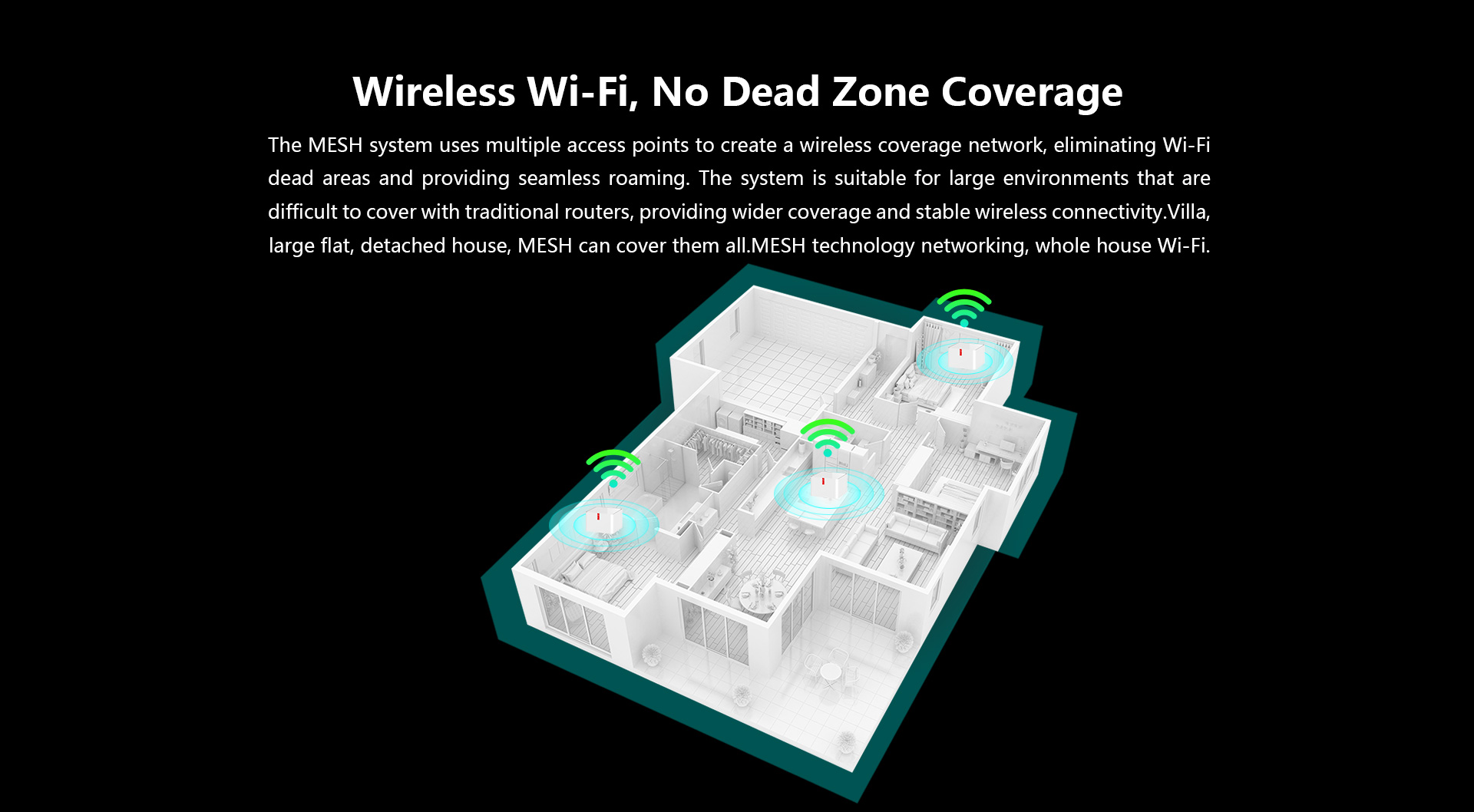
FAQ Guide Let’s continue!
1.How fast is Wi-Fi 7 WiFi?
2.How does wifi router work?
3.Is WiFi 6 faster than ethernet?
4.how to connect wifi router to modem?
5.Do any devices support Wi-Fi 7?
1.How fast is Wi-Fi 7 WiFi?
Wi-Fi 7, also known as 802.11be, is still in development and has not been officially released yet. Therefore, it is difficult to determine its exact speed. However, it is expected to have a maximum speed of 30 Gbps, which is significantly faster than the current Wi-Fi 6 (802.11ax) standard, which has a maximum speed of 9.6 Gbps.
2.How does wifi router work?
A wifi router is a device that connects to your internet service provider (ISP) and allows you to access the internet wirelessly. It works by receiving data from your ISP through a wired connection, such as a cable or DSL line, and then transmitting that data wirelessly to your devices, such as laptops, smartphones, and tablets.
The router creates a local network in your home or office, which allows multiple devices to connect to the internet at the same time. It uses radio waves to transmit data between your devices and the internet, similar to how a radio or television broadcasts signals.
The router also acts as a gateway between your local network and the internet. It assigns a unique IP address to each device connected to the network, allowing them to communicate with each other and access the internet.
To set up a wifi connection, you need to connect your router to your modem, which is provided by your ISP. The modem receives data from your ISP and sends it to the router, which then distributes it to your devices.
The router also has security features, such as firewalls and encryption, to protect your network from unauthorized access. It also allows you to set up a password to control who can access your network.
Overall, a wifi router acts as a central hub for your internet connection, allowing you to access the internet wirelessly and connect multiple devices to the network.
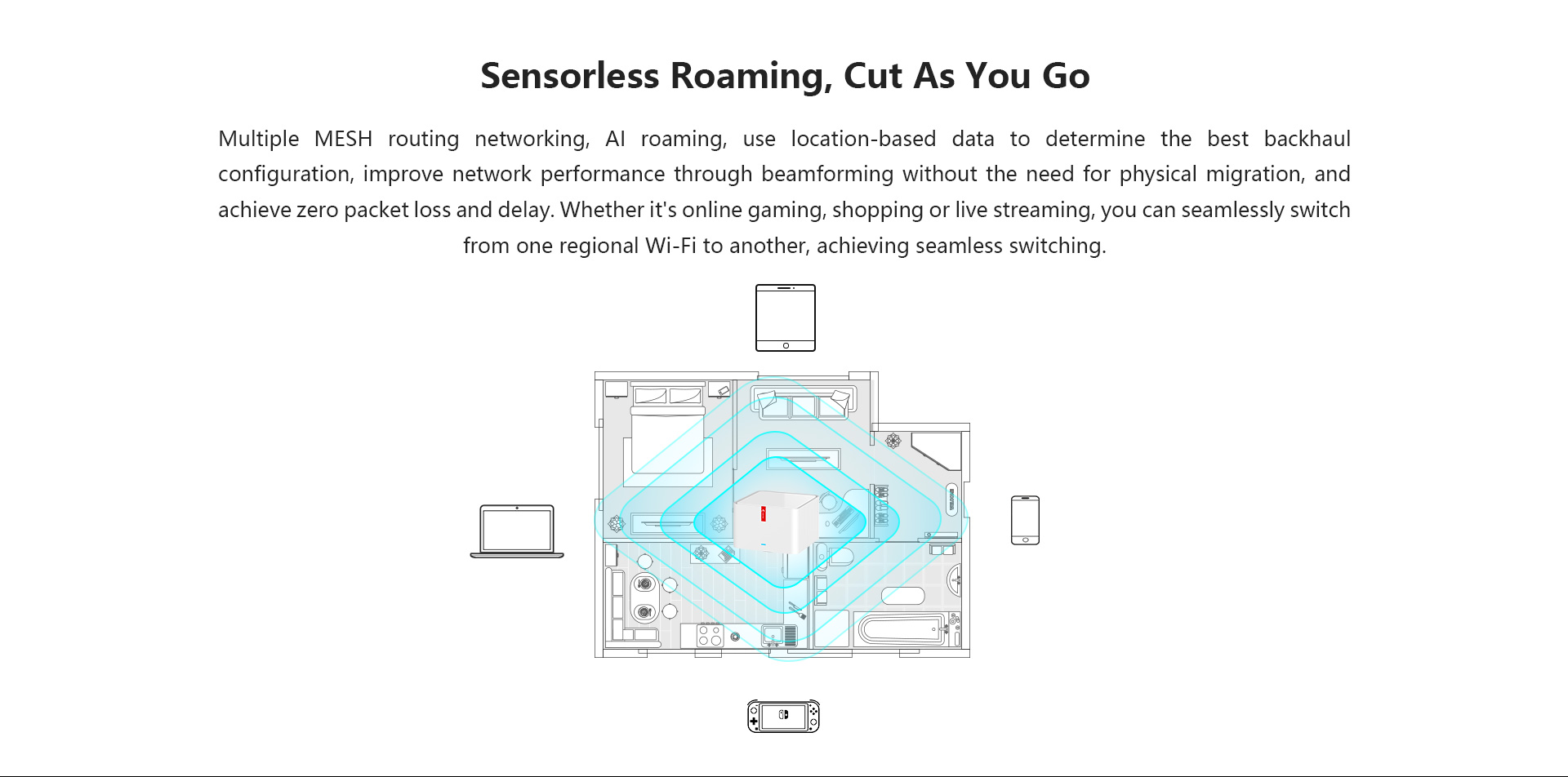
3.Is WiFi 6 faster than ethernet?
No, Ethernet is still faster than WiFi 6. Ethernet can support speeds up to 10 Gbps, while WiFi 6 can support speeds up to 9.6 Gbps. However, WiFi 6 is faster than previous WiFi standards, such as WiFi 5 (also known as 802.11ac), which can support speeds up to 3.5 Gbps.
4.how to connect wifi router to modem?
1. Power off your modem and router: Before connecting the two devices, make sure they are both powered off.
- Connect the modem to the router: Use an Ethernet cable to connect the modem to the WAN or internet port on the router. This port is usually labeled as WAN” or “Internet” and is often a different color than the other ports on the router.
5.Do any devices support Wi-Fi 7?
No, Wi-Fi 7 is not yet a standardized technology and therefore there are currently no devices that support it. It is expected to be released in the next few years.
