Installation and Setup Guide for a 8 Port POE Switch
Are you looking to upgrade your network infrastructure with a new POE switch? In this installation and setup guide, we will walk you through the steps of installing and configuring an 8 port POE switch to power and connect your devices. This guide is based on search engine results and is designed to provide you with a comprehensive understanding of the installation and setup process.
Step 1: Determine the Placement and Power Source
The first step in installing a POE switch is to determine where you want to place it and the best source of power for it. POE switches are commonly used to power and connect devices such as IP cameras, wireless access points, and VoIP phones. As such, it is important to choose a location that is centralized to these devices for optimal coverage and connectivity.
Additionally, you should also consider the power source for the switch. POE switches are powered through an Ethernet cable, so ensure that the location you choose has access to a power outlet or use a POE injector to supply power to the switch.
Step 2: Connect the Devices
Once the switch is in place, you can start connecting your devices. Take one end of an Ethernet cable and plug it into the POE switch’s Ethernet port. Then, take the other end of the cable and connect it to the device you want to power and connect. Repeat this process for each device you want to connect to the switch.
Step 3: Configure the switch
After all the devices are connected, you will need to log in to the switch’s management interface to configure its settings. To access this interface, you can use the IP address of the switch, which is usually found on a sticker on the switch itself. You can also use a network scanning tool to discover the IP address of the switch.
Once you access the management interface, you can configure the switch’s settings, such as VLANs, port speeds, QoS, and security protocols. It is essential to set up the switch according to your network’s requirements to ensure optimal performance and security.
Step 4: Enable POE
To enable POE on the switch, navigate to the POE settings in the management interface. Here, you can enable POE on the desired ports and set the power budget for each port. The power budget determines the amount of power the switch can supply to connected devices, so make sure it is set according to the power requirements of your devices.
Step 5: Test the Connection
After configuring the switch, it is crucial to test the connection to ensure that all devices are receiving power and connectivity. You can test this by logging into the management interface and checking the status of each port. Alternatively, you can also physically check each device to see if it has power and connectivity.
Step 6: Troubleshooting
If you encounter any issues during the installation and setup process, there are a few troubleshooting steps you can take. Firstly, ensure that all cables are securely connected to their respective ports. You can also try restarting the switch or resetting it to its factory settings.
If these steps do not resolve the issue, you can consult the manufacturer’s manual or contact their technical support for further assistance.
Conclusion
installing and setting up an 8 port POE switch involves determining its placement and power source, connecting devices, configuring the switch, enabling POE, testing the connection, and troubleshooting if necessary. By following these steps and consulting the manufacturer’s manual, you can easily install and configure a POE switch to optimize your network infrastructure.
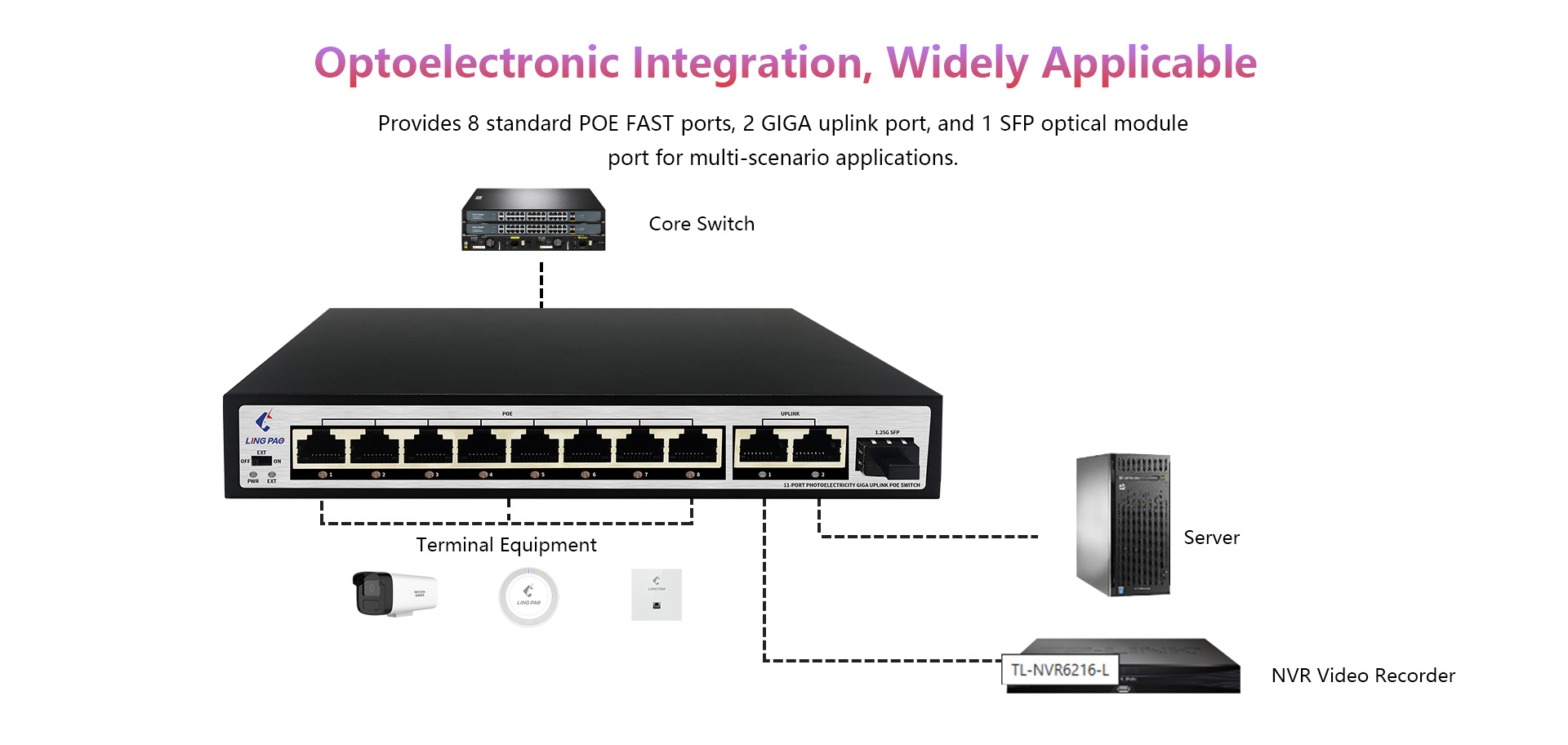
Troubleshooting Common Issues with a 8 Port POE Switch
Port Connection Issues
One common issue with an 8 port POE switch is port connection problems. This can manifest in different ways, such as certain devices not being recognized or failing to connect to the network. If you encounter this issue, the first step is to check the physical connection between the devices and the switch. Ensure that the cables are properly secured and that there are no loose connections.
If the physical connection is not the issue, then you may need to check the switch’s configuration. Make sure that the port in question is enabled and configured correctly. You may also try swapping the cables to see if the problem lies with the cable itself.
Power Supply Problems
Another common issue with an 8 port POE switch is power supply problems. POE switches use power over Ethernet to supply electricity to connected devices. If there is a problem with the power supply, the devices connected to the switch may fail to power on or may experience performance issues.
To resolve this issue, first, check the power source to ensure that it is working correctly. You can also check the switch’s power supply and make sure that it is compatible with the connected devices. If the power source is not the issue, then you may need to check the switch’s configuration to ensure that the power is being distributed correctly.
VLAN Configuration Issues
Virtual Local Area Network (VLAN) is a common feature on POE switches that allows you to segment your network into smaller subnets. If there is a problem with the VLAN configuration, it can lead to issues with device connectivity and network performance. To troubleshoot this issue, you will need to check the VLAN settings on your switch and make sure that the device is connected to the correct VLAN. You may also need to check the device’s IP address and make sure that it is on the same subnet as the switch.
Overheating
Overheating is another common issue with an 8 port POE switch. If the switch overheats, it can cause performance issues and even damage the device. To avoid this issue, make sure that the switch has enough ventilation and is not placed near other heat-producing devices. You may also need to check the internal cooling system of the switch and clean any dust buildup.
Firmware Update Errors
Like any other technology, POE switches require regular firmware updates to ensure optimal performance and security. However, sometimes these updates may fail, leading to issues with the switch’s functionality. To troubleshoot this issue, try restarting the switch and attempting the firmware update again. You may also need to check the switch’s documentation for specific steps on how to update the firmware.
Incompatible Devices
Another issue that may arise with a POE switch is compatibility issues with devices. Not all devices are designed to work with a POE switch, so it is essential to check the connectivity requirements of your devices before connecting them to the switch. Additionally, make sure that the switch’s power supply is compatible with the device’s power requirements to avoid any issues.
In conclusion, an 8 port POE switch is a versatile and essential networking device for connecting multiple devices to a network. However, as with any technology, it may encounter some common issues. By following the troubleshooting tips outlined in this article, you can easily resolve these issues and ensure that your POE switch is functioning correctly. It is also recommended to regularly check for updates and maintain good ventilation to avoid any potential issues in the future.
